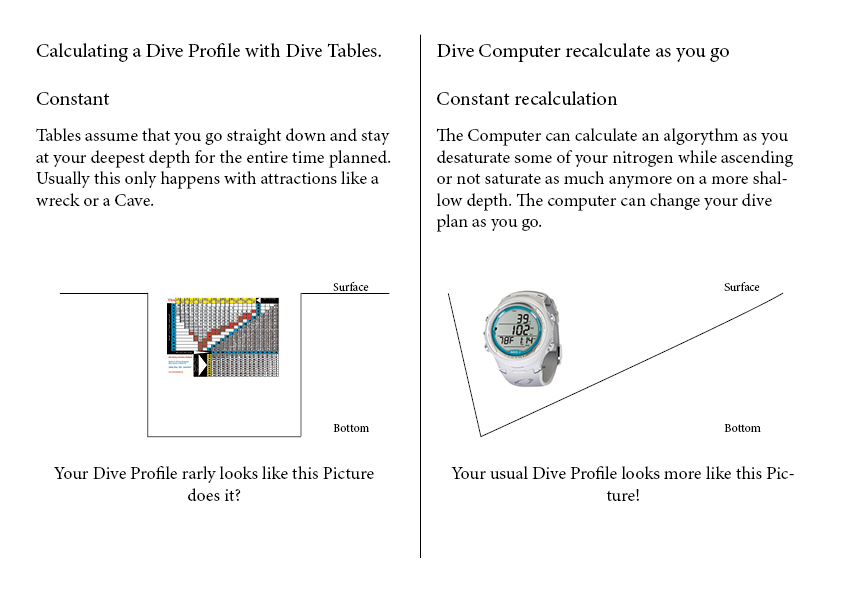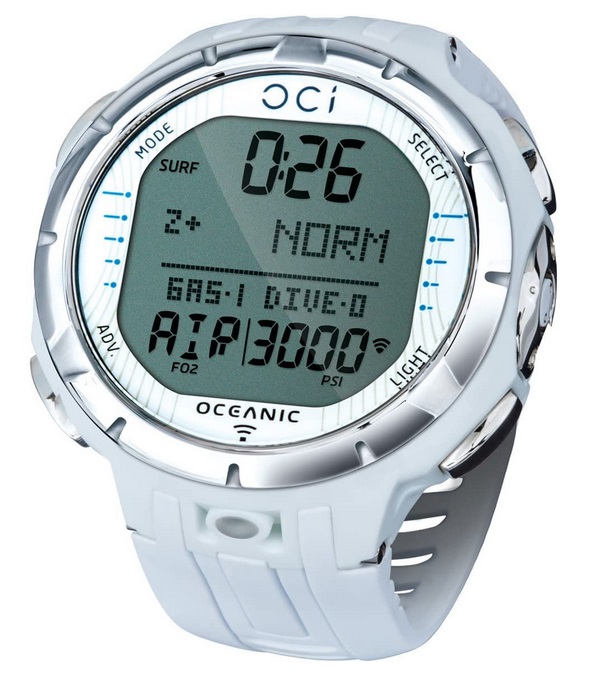Dive Computer and what to look for when buying one! Wrist Computer, Multi-Gas, Air integrated, CCR or Recreational Dive Computer.
What is a Dive Computer?
To make it simple it is a waterproof watch either on your wrist or in a console of your High pressure hose. A Dive Computer shows you your actual depth, maximum depth reached, time and no decompression limit. The most important information in Scuba Diving. However many Dive Computers can show more for example ascend rate, water temperature, nitrogen saturation and many more.

Buying a Dive Computer can be overwhelming due to so many are out there. Especially as a beginner diver it’s hard to choose the right one. Often there are terms included which are yet not relevant for you or never will be in the future. If you can recognize yourself with this then that’s why I’m here and write this guide for you!
 Safety advice!
Safety advice!
⛔ DANGERS: Read the complete manual which comes with each Computer and understand the Dive Computer otherwise it can lead to serious injuries.
⚠️ WARNING: Dive Computers are intended for use by recreational divers who have successfully completed an internationally recognized course in scuba diving.
Dive Table
Before buying a Dive Computer it makes sense to know how a Dive Table works as it makes it easier to understand how a Computer works.
A Dive Computer makes your dive easier and more comfortable. You can enjoy your dive more while concentrating on the Marine Life rather than on your depth gauge and time. It will give you a better peace of mind. However it still is IMPORTANT to check your Dive Computer frequently to not exceed your No Decompression Limit and especially not to run out of air!
Nitrogen (N2)
Nitrogen (N2) levels in your body build up while diving. Long and deep dives build up (saturate) more N2 and give you less time hence you can’t stay too long at deeper depth so you must check your decompression limit more frequently!!! Some Computer show your N2 level after a dive with some bars, desaturation time as well as no fly time.
No Decompression limit shortly described
No Decompression limit is the time in which you can ascend to the surface without stopping. If this time is exceeded, stops must be made when ascending at certain depth for certain minutes.
Multigas Dive Computer
A multigas dive computer has functions and settings for other mixed gases such as Nitrox and Trimix. Many dive computers nowadays have the Nitrox function integrated.
Display / Light

The Display should be straight forward and easy to read. The Contrast should be high, important Data should be displayed in big numbers as for example the depth and no decompression limit so should be the max depth and time.
Most computers have a button for a display background light in case of cave or night diving as you can read it easier than pointing your torch on it.
Logbook and Interface
The Logbook is a function on your computer as it logs all your diving profile. Many Computer nowadays can display a graphic with your profile after the dive or you can hook them up to your computer and read them out into a program. Some even work with Bluetooth or WiFi and you can transmit your Dive data easily.
Each computer is different
Each Computer has it’s own characteristics and has slight differences in settings and readability. Always read the instructions before using and make sure you understand the manual otherwise ask a professional what they mean.
 User replaceable battery
User replaceable battery
It’s great to be able to change the empty Battery on your Dive Computer by yourself. However, one should be careful with changing the battery. Firstly because the O-ring could leak and secondly you can lose the waranty on the Computer. Read the instructions carefully.
But imagine if you go on your desperately needed Dive Holiday you’ll go up to your loft check your dive gear a day before your flight and the Battery of your Dive Computer is empty. What to do now if it isn’t user replaceable?
Sending them in will take a a few days until it’s back and if you go to a remote place or a travel destination where there is no reliable Dive Computer dealer available…
Buttons

If you need to switch data display on your dive you want to have big enough button especially if you have to wear diving gloves. Usually in normal recreational diving you don’t have to switch data displays underwater that might be different in technical diving with multiple gases.
Some of the Computers feature 4 buttons which i think is the easiest way to move around and adjust the settings. But of course there is a 3x higher possibility of breaking or leaking compare to a one button computer which is hard in adjusting settings.
Software upgrade ability
Nowadays Dive Computers can upgrade their firmware. Often possible to do it yourself so you might want to look out for a software upgrade ability. But if you don’t have that option the Dealer will mostly do it for free but you have to send it in.
Glass
Mineral Glass: These are common on most mid-range watches. They are a little more expensive than plastic or acrylic crystals but are significantly more scratch resistant. They are made of glass. Almost all Mineral Glass Watch Crystals nowadays are “Tempered” Mineral Glass. This just means that the surface of the glass is “heat-tempered” (heated to a high temperature), giving the surface of the glass increased scratch resistance and making it less likely to “splinter”. If a mineral crystal is scratched or chipped, then it cannot be polished and “repaired”, it needs to be replaced.
Way more expensive are the Synthetic Sapphire crystal or “glass” it is actually not glass at all. It is a very hard, transparent material made of crystallizing pure aluminum oxide at very high temperatures. it measures 9 on the Mohs Scale while only the Diamond is a pure 10. So the sapphire is very hard to scratch or chip but not impossible.
Usability
As there are different types of scuba diving there are different types of Dive Computers.
- Recreational Dive Computer
- Are the big Computers you can wear on your wrist or also seen in a console. They have a good readability due to big screens.

- Wrist Dive Computer
- Are as small as a watch and a little harder to read compare to the recreational Dive Computer as the display is smaller but easier to wear and less forgettable than the recreational Dive Computers. They can be worn as normal time watches during the day.

- Air integrated Dive Computer
- Are Computer which are hooked up to your tank either by a sensor which sits on your first Stage High pressure port or are at the end of the High pressure hose feeding the computer with the air pressure left in the tank as it displays it digitally on the display. All different types of Dive Computers could be air integrated. Some don’t have the ability.

- Technical Dive Computer
- Are Computers with Multiple Gas Calculation such as Nitrox, Trimix or Oxygen.

- CCR Computer
- For Rebreather Diving

- Freedive Computer
- Working a little different and are not suitable for recreational scuba diving. But most Scuba Diving Computers nowadays include a Freedive mode.

Compass
Some Computer include a Digital Compass. Not very easy to read though especially on a small wrist dive computer.
Ascend rate
The ascend rate is very important to scuba divers as it should not exceed 10-18m / Minute depending on the Organization standards you learned with. The computer shows the ascent rate in m / min and warns you acoustically on some computers with vibrations or with different colored LEDs if you ascent too fast. Mostly it starts the acoustic warning sound if your ascend rate is faster than 12m/min. NEVER exceed your max ascend rate in can lead to serious health problems like Decompression Sickness!
Modes
Some Computer feature more than one mode for example one computer can feature
- Depth Gauge
- Dive Computer
- Nitrox Computer
- Freedive Computer
- and/or more
Make sure you set the correct mode for your dive.
⚠️ Setting the wrong mode can harm you!
Decompression Dive
Most of you won’t be allowed to do decompression dives, however it is important to know if you accidentally over exceed your no decompression limit and run into a decompression dive!
⚠️ Know what the numbers on your computer mean and make sure you follow them on your dive as you can also here seriously harm yourself if you miss desaturation stops.
Care and cleaning
After a saltwater, freshwater or swimming pool dive, the dive computer should always be rinsed with fresh water and then let dry. You should also press the buttons while washing so that the remaining salt water or dirt is rinsed out.
Time to reveal my Best Top 10 Dive Computer 2020
Number #10
SUUNTO D5
What We Like:
- Low-profile design
- Comfortable to wear over any thickness of wetsuit
- User-friendly interface
- Easy-to-view display
- Loud audible alarms
- Vibration Alarm
- Bright back light means the display is easy to read in low light
- Wireless Mobile Connection
- Firmware upgradable
What We Don’t Like:
- Battery Life
- Compass is to hard to read
- Price to high
Number #9
Oceanic Geo 4.0 Air/Nitrox Computer Watch
The Geo 4.0 is aimed at beginner divers, its a very simple and affordable Computer but has everything a novice Diver needs.
What We Like:
- Low-profile design
- Price
- User-friendly interface
- Easy-to-view display
- Bright back light means the display is easy to read in low light
- Bluetooth 4.0 connects to your smart phone
What We Don’t Like:
- Small logbook for only 24 dives
- No possibility for air-integration
Number #8
Suunto Vyper
The Vyper is a Recreational wrist Computer with a bigger Display. If you are not a fan of the small watch Displays and rather prefer something bigger, than this would be the better choice.
What we like:
- Battery life
- User-friendly interface
- Easy-to-view display
- User-replaceable battery
What we don’t like:
- Chunky
- No air integration
Number #7
Aqua Lung i470TC Wrist Watch Dive Computer
This Computer is great for adjust your settings due to it’s easy App and Bluetooth connection. Using your smartphone, tablet, or laptop with the DiverLog+ app (available for iOS and Android) to wirelessly interact with your i470TC via the latest Bluetooth Smart technology.
What we like:
- User-changeable standard battery and data retention
- Battery life
- User-friendly interface
- Can pair up to 3 transmitters
- Bluetooth connection
What we don’t like:
- Display sharpness
- Display contrast
- Price
Number #6
Deepblu Cosmiq+
This is a great computer and easily adjustable. At the push of a button, you can sync with the Deepblu App, allowing you to effortlessly change settings or review your Dive Log after surfacing.
What we like:
- Integrated Battery easy to charge
- 2.2 inch, pixel-less, bright, color and high-contrast display
- Over-the-air (OTA) firmware updates
- Accessories
- Comes in many different colors
- Comes with 2 different colored straps
- 6 customizable depth alarms
What we don’t like:
- Too big to use as an every day watch
- No air integration possible
- Algorithm is conservative
Number #5
Oceanic OCi Personal Wrist Dive Computer
What we like:
- Low-profile design
- 4 Button User-friendly interface
- Easy-to-view information
- Wireless capability
- Pair with up to 4 transmitter
- Low light sensor
What we don’t like:
- Strap
- Display Contrast
Number #4
Mares Genius Air Integrated
What we like:
- Full color Display
- Full Tilt Digital Compass
- Hoseless tank data Integration for up to five transmitters.
- Logbook capacity
- Nitrox and Trimix capable, up to 5 gases
- User replaceable Battery
- Color LED alerts on transmitter
What we don’t like:
- Chunky
Number #3
Mares Smart Air Dive Computer Wrist Watch
What we like:
- Transmitter with colored LED green and red for tankpressure easy to see for your buddy
- Great value for price
- Crisp Display
- User replaceable Battery
- Relaiable
What we don’t like:
- Interface optional
- No Trimix function
Number #2
SHEARWATER RESEARCH Teric Wrist Dive Computer
This computer is aimed at advanced divers who are also interested in multi-gas diving such as trimix and rebreather or who want to make their way towards Technical Diving.
What we like:
- High-res color Display
- Sapphire crystal window
- Hoseless tank data Integration for up to 2 transmitters
- Bluetooth Smart technology
- Nitrox and Trimix capable, up to 5 gases
- Rebreather capability
- Wireless Charging Station
- Vibration Alarm
What we don’t like:
- A little on the chunky side for a wrist watch but still ok to wear as an everyday watch
Number #1
Garmin Descent Mk1
What we like:
- Color display
- Above Water GPS Map
- Connectivity-Bluetooth Smart, ANT+, Wi-Fi
- Apps for cycling, climbing and scuba diving
- Multigas
- CCR capability
- Freediving mode
What we don’t like:
- Quick fit straps
Additional Dive Computer Equipment
To double secure your Dive Computer you might want to have a Wrist Lanyard.
Adjustable Wrist Lanyard
- Available Colors: Black, Blue, Green, Orange, Yellow
- Flexible design which allows you to connect either side to your wrist or accessories
- Connects most accessories to your wrist or BCD.
This was my Equipment Guide and list of the Top10 Best Dive Computer in 2020! I hope you enjoyed the Guide. Please share this Article on your social platforms website or leave us a Comment.
If you don’t want to miss any of my next Equipment guides sign up for the Newsletter here.
Interested to join us as a Marine Life Conservation Volunteer?
Check it out here
Another way to help us is with your donation or buy one of our merchandise items. All income from the Items sold goes to our Marine Life Conservation Projects.
Are you interested in Scuba Diving? Come Join us at Poseidon Dive Center and do a Dive Course or Join us for a FunDive as a certified Diver.